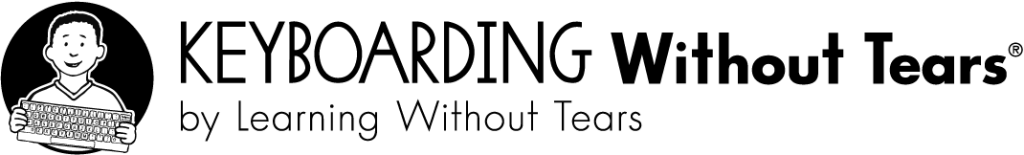District Tools

Digital Toolbox
Here you’ll find all the essential district-approved resources and apps to support teaching and learning.

How to access Adobe Creative Cloud:
- Students will log in using their @g.risd.org account. Elementary students use apps on iPad and Secondary students log in via Classlink.
- Teachers have access to Adobe Creative Cloud apps including Photoshop, Illustrator, Acrobat DC, Premiere Pro, InDesign, and Adobe Express. Teachers access using their Outlook email account.
How to access Adobe Express:
- Teachers and students have access through Classlink.

How to access Canva:
- Teachers and students have access through Classlink.
How to access Formative:
- Teachers and students have access through Classlink.
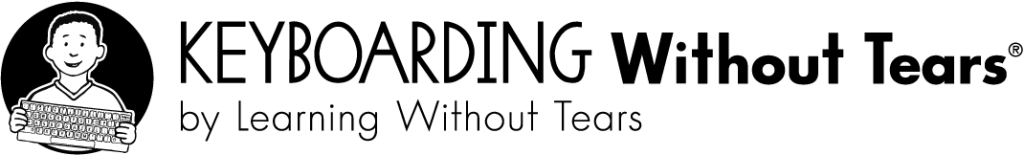
How to access Keyboarding without Tears:
- Elementary students and teachers have access through Classlink
How to access Nearpod:
- Teachers have access through Classlink.
- Students can access via a join code given by their teacher or a link posted in their LMS.

- Teachers and students can download Notability from Self Service on iPad.

- SchoolAI is a tool that allows teachers to create custom and personalized experiences for students that leverage AI. Teachers access SchoolAI through ClassLink. Students access through a join code, QR code, or link from the teacher. Teachers in grades 3-12 can also assign through Schoology. Student access is moderated by the teacher.
How to access WeVideo:
- Staff and students on a Chromebook access through Classlink.